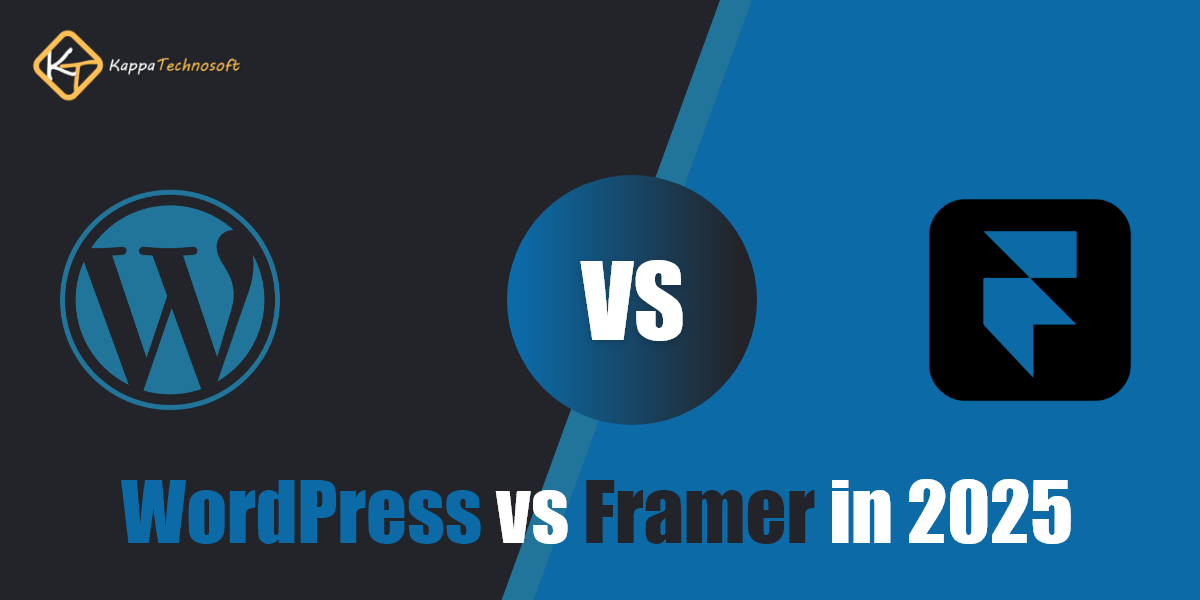
The website-building landscape has evolved rapidly over the last decade. From static HTML sites to powerful CMS platforms and no-code website builders, businesses and individuals now have more choices than ever. Among those choices, WordPress vs Framer in 2025 stand out as two popular but very different solutions.
WordPress has dominated the market for years as the go-to content management system (CMS), powering over 43% of websites globally. Meanwhile, Framer has risen in popularity as a modern no-code website builder, designed with designers and startups in mind.
This raises an important question for anyone planning a new website in 2025:
WordPress vs Framer — which platform is best for your website this year?
1. Introduction to WordPress Vs Framer in 2025
WordPress in 2025
Launched in 2003, WordPress has evolved from a blogging platform to a full-featured open-source CMS. With plugins like WooCommerce, Elementor, and Yoast SEO, it powers everything from blogs and small business websites to online stores and enterprise portals.
Some reasons for its continued dominance:
- Flexibility: Can build any type of site.
- Community: A vast ecosystem of themes, plugins, and developers.
- Control: Full ownership and ability to customize code.
- SEO power: Built-in SEO friendliness plus advanced plugin support.
WordPress is self-hosted (WordPress.org), meaning you install it on your chosen hosting provider. This gives you freedom but also responsibility for security, updates, and performance.
Framer in 2025
Framer began as a prototyping tool for designers but reinvented itself as a modern website builder. It now provides a no-code, design-first approach with AI assistance for fast website creation. Framer is hosted on its own platform, so you don’t have to worry about servers or maintenance.
Notable features:
- AI-powered design: Generate layouts, text, and sections instantly.
- Pixel-perfect control: Great for designers who want visual accuracy.
- Hosting included: Global CDN for fast load times.
- Animations built in: Smooth, modern transitions without coding.
- Simple publishing: Launch a site in hours, not weeks.
Unlike WordPress vs Framer in 2025 is closed-source and subscription-based, making it a simpler but less flexible option.
2. Ease of Use
WordPress: A Steeper Learning Curve
WordPress is incredibly powerful but not always beginner-friendly. New users may struggle with:
- Hosting setup
- Theme and plugin management
- Regular updates and security patches
However, tools like Elementor, Divi, and Gutenberg block editor simplify content editing. With some learning, non-technical users can manage WordPress effectively.
Pros:
- Highly customizable once you learn the basics
- Endless tutorials and documentation online
- Works well for both beginners and developers
Cons:
- Requires hosting and technical setup
- More moving parts (updates, backups, security)
Framer: Made for Non-Technical Users
Framer is built with simplicity in mind. From the start, you get:
- A visual drag-and-drop editor
- Built-in hosting
- Pre-designed templates
- AI-assisted section creation
You don’t need to think about hosting, security, or caching Framer handles all of it.
Pros:
- Extremely easy to start and publish a site
- Modern interface built for designers
- No need for plugins or coding for basics
Cons:
- Less flexibility if you want advanced features
- Limited ecosystem compared to WordPress
Verdict: Framer wins for beginners and non-technical users. WordPress requires more learning but provides more power in the long run.
3. Design Flexibility

WordPress: Unlimited Creative Possibilities
With WordPress, your design options are limitless:
- Themes: Thousands of free and premium themes to start with.
- Page builders: Elementor, Divi, WPBakery, and Gutenberg for drag-and-drop customization.
- Custom development: Developers can build entirely custom themes with ACF (Advanced Custom Fields).
- Plugins for design: Animation libraries, sliders, galleries, etc.
WordPress allows both beginners and advanced developers to achieve unique designs. The only limitation is your skill and budget.
Framer: Modern Design Out of the Box
Framer’s strength lies in its sleek, design-first approach:
- Templates built for modern startups and agencies.
- Pixel-perfect alignment for designers.
- Built-in animations and transitions.
- Real-time collaboration features.
Unlike WordPress, you don’t need to install separate plugins for animations or responsiveness — it’s all included.
Verdict: Designers will love Framer’s polish and simplicity. Businesses needing absolute design freedom and scalability should stick with WordPress.
4. SEO (Search Engine Optimization)

WordPress: SEO Powerhouse
WordPress has long been the best CMS for SEO. Out of the box, it allows clean URLs, metadata editing, and fast indexing. Plugins like Yoast SEO, Rank Math, and SEOPress provide advanced features:
- XML sitemaps
- Schema markup
- Breadcrumbs
- SEO analysis for each post/page
- Integration with Google Analytics and Search Console
If ranking in search engines is a top priority, WordPress is nearly unbeatable.
Framer: Improving, but Limited
Framer has made big strides in SEO since 2023:
- You can edit titles, meta descriptions, and alt tags.
- Pages are fast-loading (great for Core Web Vitals).
- Automatic image optimization.
However, advanced SEO tools are lacking. For example, you don’t have access to deep schema customization or the wide ecosystem of SEO plugins that WordPress offers.
Verdict: For content-heavy or SEO-driven websites, WordPress is the clear winner. Framer is fine for portfolios, landing pages, or small sites where SEO is not the main driver.
5. Performance and Speed

WordPress: Depends on Setup
A WordPress site can be lightning-fast or painfully slow, depending on:
- Hosting provider quality
- Theme and plugin choices
- Use of caching and CDNs
A poorly managed WordPress site will underperform, but with proper optimization, it can match or even exceed Framer in speed.
Framer: Optimized by Default
Framer sites are hosted on a global CDN and built on React, giving them exceptional performance out of the box. Users don’t need to configure caching or install optimization plugins — it just works.
Verdict: Framer offers faster performance without effort, while WordPress requires optimization skills but can be equally fast.
We also specialize in website speed optimization to ensure faster load times and better performance.
6. eCommerce Capabilities

WordPress: WooCommerce Dominance
WordPress, paired with WooCommerce, is the most popular eCommerce platform worldwide. Features include:
- Unlimited products and categories
- Payment gateway integrations (PayPal, Stripe, etc.)
- Inventory management
- Subscriptions, memberships, and digital downloads
- Thousands of eCommerce plugins
It can handle everything from small shops to enterprise-level stores.
Framer: Limited eCommerce
Framer has only basic eCommerce features in 2025:
- Sell a small number of products
- Simple checkout process
- Limited payment gateways
It’s fine for small portfolios or selling digital items but not suited for large online stores.
Verdict: WordPress is the obvious choice for eCommerce.
7. Scalability

- WordPress: Can grow from a blog to a multi-million-dollar eCommerce store. With the right hosting and development, it scales to enterprise needs.
- Framer: Best for small to medium websites. While great for startups, it’s not designed for enterprise-level complexity.
Verdict: WordPress wins for scalability.
8. Pricing
WordPress Costs
- Software: Free
- Hosting: $5–$30/month (basic), $50–$500/month (enterprise)
- Themes/Plugins: Free to premium ($50–$200 yearly)
- Development: Varies widely if hiring professionals
Framer Costs
- Free plan (with limitations)
- Pro: $30/month
- Business: $200/month
- Hosting included
Verdict: Framer is predictable and affordable upfront. WordPress can be cheaper for DIY users but more expensive with premium themes, plugins, and professional help.
9. Community and Support

- WordPress: Enormous community of developers, forums, tutorials, and agencies. Support is everywhere.
- Framer: Smaller but growing community. Official support is responsive, but resources are limited compared to WordPress.
10. Security

- WordPress: Security depends on hosting, plugin management, and updates. Vulnerabilities occur if not maintained, but security plugins (Wordfence, iThemes Security) help.
- Framer: Managed security since it’s hosted by Framer. Users don’t handle patches or server risks.
11. Best Use Cases
WordPress Works Best For:
- Blogs and content-heavy sites
- eCommerce stores
- Large or growing businesses
- Agencies and developers building for clients
Framer Works Best For:
- Portfolios and creative websites
- Startups and small businesses
- Designers who value sleek aesthetics
- Simple landing pages or marketing sites
12. Migration Considerations
- From WordPress to Framer: Easier for small sites but difficult for large blogs/eCommerce stores due to content migration issues.
- From Framer to WordPress: More flexibility in migration, but design may need rebuilding.
13. WordPress vs Framer in 2025: Quick Comparison Table
| Feature | WordPress | Framer |
|---|---|---|
| Ease of Use | Medium (learning curve) | Easy |
| Design Flexibility | Unlimited | High but limited beyond templates |
| SEO | Advanced | Basic to Intermediate |
| Performance | Depends on setup | Optimized by default |
| eCommerce | WooCommerce support | Limited |
| Scalability | Enterprise-ready | Small to medium |
| Pricing | Variable | Fixed monthly |
| Community | Massive | Growing |
| Security | User-managed | Platform-managed |
14. Final Verdict
So, WordPress vs Framer in 2025: Which platform is best for your website in 2025?
- If you want scalability, deep SEO control, and advanced features, WordPress is the superior choice. It’s the long-term solution for businesses planning to grow or run content-heavy websites.
- If you want speed, simplicity, and modern design out of the box, Framer is perfect. It’s ideal for startups, freelancers, and designers who want to launch fast without technical complexity.
Bottom line:
- Choose WordPress for power, flexibility, and growth.
- Choose Framer for simplicity, speed, and design elegance.
Looking for a reliable partner to build or redesign your website? Get in touch with us today and let’s discuss your project goals.
