
Website security is no longer optional it’s essential. From protecting sensitive user data to preventing unauthorized access and malware infections, a secure WordPress site can safeguard your reputation, data, and user trust. Thankfully, WordPress offers a rich ecosystem of security tools to keep your site safe from cyber threats. In this article, we’ve curated 10 of the best WordPress security plugins that help you secure your site like a pro.
Whether you’re a blogger, small business, or eCommerce brand, this list has something for everyone. To begin with, these tools cover everything from malware scanning and login protection to firewall systems and vulnerability monitoring.
Whether you’re just starting with your first blog or managing a large eCommerce platform, securing your website is one of the smartest investments you can make. By using one or more of the Best WordPress Security Plugins listed in this article, you can add critical layers of defense to your site. In addition, each plugin is designed to offer different layers of protection, ensuring that your site remains secure from multiple angles.
As a result, you can confidently choose the solution that works best for your needs.
Securing a WordPress site involves more than just installing a plugin it’s about setting up multiple layers of defense. Let Best WordPress Security Plugins list be your starting point to fortify your site like a seasoned professional.
Secure Your Site Like a Pro: 10 Best WordPress Security Plugins — Plugin List
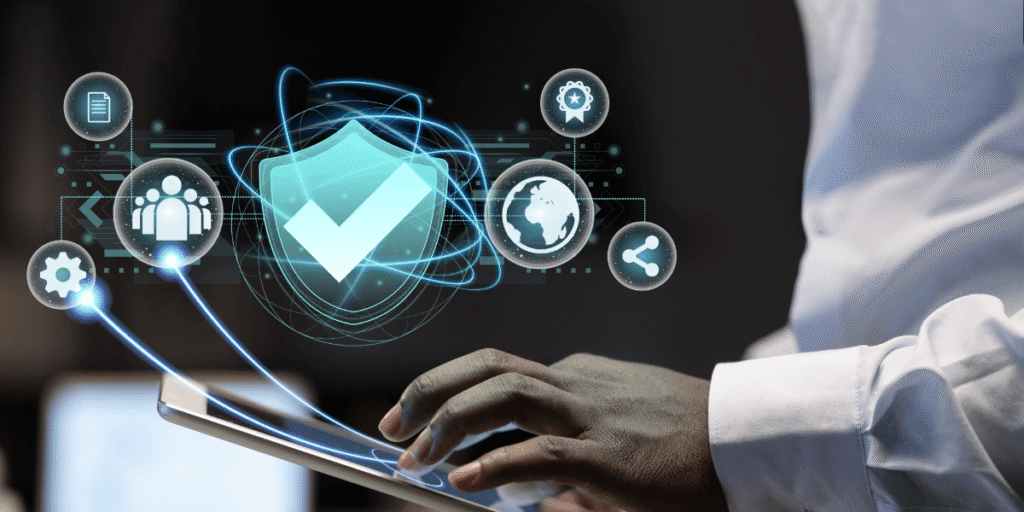
Click on a Best WordPress Security plugin name to jump directly to its details:
- Wordfence Security
- Sucuri Security
- iThemes Security
- All In One WP Security & Firewall
- Jetpack Security
- MalCare Security
- WPScan – WordPress Security Scanner
- Shield Security
- BulletProof Security
- Defender Security
1. Wordfence Security
Overview
Wordfence Security is one of the most trusted and widely used WordPress security plugins, protecting millions of websites worldwide.
It provides a powerful endpoint firewall and malware scanner built specifically for WordPress, ensuring your site is protected from both known and emerging threats. Unlike cloud-based firewalls, Wordfence runs directly on your server, giving you complete control and transparency over your website’s security.
Real-Time Threat Defense
Equally important, Wordfence includes a real-time threat defense feed that continuously updates firewall rules, malware signatures, and lists of malicious IP addresses.
Consequently, your website remains safeguarded against the latest and most sophisticated attacks. In other words, the plugin works around the clock to strengthen your defenses and keep hackers one step behind.
Login Security Features
Furthermore, Wordfence strengthens login security with two-factor authentication (2FA), reCAPTCHA integration, and brute-force attack prevention.
These layers of protection make it significantly harder for hackers to break into your site.
Security Dashboard & Alerts
Moreover, the plugin features a comprehensive security dashboard that gives you visibility into critical security events such as blocked IPs, failed login attempts, and malware scan results.
With email alerts, you can stay informed and respond quickly to potential threats.
Centralized Management
For users managing multiple websites, Wordfence provides Wordfence Central, a centralized platform that simplifies monitoring and configuration across all your WordPress sites.
This makes it especially convenient for agencies, developers, and business owners.
Why Choose Wordfence?
Ultimately, whether you run a personal blog, an eCommerce store, or a large corporate site, Wordfence Security offers robust, reliable, and user-friendly protection.
It remains one of the best all-in-one security solutions for WordPress users.
Key Features:
- Web Application Firewall (WAF): Blocks malicious traffic before it reaches your website.
- Real-Time IP Blacklisting: Protects your site by automatically blocking requests from known malicious IP addresses.
- Malware Scanner: Detects malware, backdoors, SEO spam, and other vulnerabilities using signature-based detection.
- Two-Factor Authentication (2FA): Adds an extra layer of login security to prevent unauthorized access.
- Live Traffic Monitoring: Lets you see real-time traffic, including human visitors, bots, and attempted attacks.
- Brute Force Attack Protection: Limits login attempts to prevent hackers from guessing your password.
- Country Blocking (Premium): Allows you to block or restrict traffic from specific countries.
- Advanced Manual Blocking: Gives you the ability to block attackers based on IP, hostname, user-agent, or referrer.
- Scheduled Scans: Automates malware scans on a daily basis for continuous monitoring.
- Repair Corrupted Files: Restores modified or infected core WordPress files back to their original state.
- Email Alerts & Notifications: Instantly notifies you of security issues, suspicious activity, or login attempts.
- Rate Limiting & Throttling: Prevents aggressive crawlers, scrapers, and bots from overloading your site.
- Centralized Management (Wordfence Central): Manage security settings and monitor multiple websites from one dashboard.
- Security Incident Recovery: Tools and guides to help you clean up and recover your site after a hack.
- Comprehensive Audit Logs: Keeps records of user logins, changes, and suspicious activities for investigation.
Why Use Wordfence? Its comprehensive dashboard, real-time alerts, and advanced tools make it ideal for beginners and experts alike.
2. Sucuri Security
Overview
Sucuri Security is a leading cloud-based WordPress security solution trusted by website owners, developers, and enterprises worldwide.
Unlike many plugins that run directly on your server, Sucuri operates through a cloud-based firewall and CDN, filtering malicious traffic before it even reaches your website. As a result, it provides strong external threat defense while also improving overall site performance.
Advanced Security Features
In terms of protection, Sucuri offers file integrity monitoring, remote malware scanning, DDoS mitigation, blocklist monitoring, and post-hack security actions.
These features not only prevent attacks but also help you recover quickly if your site is ever compromised.
Powerful Firewall Protection
Moreover, Sucuri’s Web Application Firewall (WAF) effectively blocks SQL injections, XSS attacks, brute-force login attempts, and zero-day exploits.
By intercepting threats before they reach your server, it ensures your site stays secure even against advanced hacking techniques.
Performance Optimization
Another major advantage of Sucuri is its built-in Content Delivery Network (CDN).
In addition to boosting security, it improves page load times by caching content and reducing server load, giving visitors a faster and smoother experience.
Alerts and Incident Response
Furthermore, Sucuri provides real-time alerts and detailed reports, keeping you informed about your site’s status at all times.
In fact, for businesses that cannot afford downtime, Sucuri also includes instant malware removal and incident response services, therefore offering complete peace of mind.
Why Choose Sucuri?
Ultimately, whether you manage a personal blog, eCommerce store, or high-traffic corporate website, Sucuri delivers enterprise-grade protection and performance enhancement in one solution.
This makes it a top choice for anyone serious about securing their WordPress site.
Key Features:
- Security activity auditing (detailed logs of site changes and events)
- File integrity monitoring (alerts for modified, deleted, or injected files)
- Remote malware scanning (detects malware, spam, and suspicious redirects)
- Blacklist monitoring (checks Google Safe Browsing, McAfee, Norton, etc.)
- Post-hack security actions (password resets, file cleanup, and recovery tools)
- Security notifications & alerts (real-time email updates on threats)
- Core WordPress integrity checks (verifies against official repository files)
- Security hardening options (strengthens default WordPress configurations)
- Failed login tracking & brute force protection (monitors unauthorized access attempts)
- Incident response support (premium: expert malware removal & cleanup)
Why Use Sucuri? It’s a lightweight and effective solution trusted by thousands of developers and agencies.
3. iThemes Security
Overview
iThemes Security (formerly known as Better WP Security) is a powerful and user-friendly WordPress security plugin designed to protect websites from common vulnerabilities and attack methods.
Unlike plugins that only focus on single aspects, it strengthens your site’s overall security posture by reducing potential entry points and automating protective measures.
Essential Security Features
To begin with, iThemes Security includes two-factor authentication (2FA), brute force protection, file change detection, and automated database backups.
In addition, these tools help prevent unauthorized access and secure sensitive data.
Moreover, the automated backups ensure that your site can be quickly restored in case of any issue.
As a result, you get a comprehensive security solution that not only protects but also prepares your website for quick recovery.
Strong Authentication and Access Control
Moreover, the plugin enforces strong password policies, user role management, and login lockdowns. This makes it harder for attackers to exploit weak credentials or misuse accounts, significantly improving account-level security.
Easy-to-Use Protection
In addition, iThemes Security offers one-click hardening and security checkups, allowing even non-technical users to apply best practices with ease.
With a clean dashboard and detailed activity logs, it provides full visibility into your site’s security status.
Proactive Defense and Recovery
Furthermore, iThemes Security takes a proactive approach by monitoring for suspicious activity and blocking threats before they escalate.
Its combination of real-time monitoring and backup options ensures both prevention and recovery capabilities.
Why Choose iThemes Security?
Ultimately, whether you are managing a personal blog, business website, or online store, iThemes Security delivers a perfect balance between ease of use and powerful protection.
It is an excellent choice for website owners who want a reliable and comprehensive security solution.
Key Features:
- 30+ built-in security measures (covering common WordPress vulnerabilities)
- Two-Factor Authentication (2FA) for secure logins
- File change detection (alerts for suspicious file modifications)
- Automated database backups (ensures recovery in case of attack)
- Brute force attack prevention (blocks repeated failed login attempts)
- Enforced strong password policies (for all user roles)
- User role management & login lockdowns
- Security checkups & one-click hardening options
- reCAPTCHA integration to stop automated bot logins
- Passwordless login support (more secure authentication method)
- Scheduled malware scans & vulnerability checks
- Real-time security dashboard with logs and alerts
- Trusted devices feature (recognizes familiar logins, alerts on new devices)
- Magic Links (temporary secure login links for locked-out users)
- Away Mode (disable login access during certain hours)
- File permissions checks & fixes
- SSL/TLS enforcement (force HTTPS across the site)
- Hide WordPress login URL (protects against automated bot attacks)
- XML-RPC protection (limit or disable to prevent abuse)
- Email notifications & instant alerts on suspicious activity
- Security grade reporting (overall site security score with recommendations)
- Site scan scheduling & automated fixes (Pro feature)
- Integration with iThemes Sync (centralized remote site management)
Why Use iThemes? The plugin’s easy-to-use interface makes it a favorite for users new to WordPress security.
4. All In One WP Security & Firewall
Overview
All In One WP Security & Firewall is a comprehensive and beginner-friendly WordPress security plugin designed to protect websites from a wide range of threats.
Conversely many other plugins, it combines user account monitoring, firewall protection, and file integrity checks in one powerful package, ensuring a stronger and more resilient WordPress installation.
Robust Login Security
To begin with, the plugin offers login lockdown, brute force prevention, and CAPTCHA integration, which significantly reduces the risk of unauthorized access.
These features work seamlessly together to stop malicious login attempts before they can cause damage.
Database and File Protection
Moreover, All In One WP Security & Firewall strengthens your database security with features like table prefix changes and backup options.
It also safeguards your file system through file integrity monitoring and permission settings, ensuring attackers cannot exploit common vulnerabilities.
Visual Security Grading System
One standout feature is its visual security grading system, which assigns your site a score based on current security settings.
This makes it easy for beginners to identify weaknesses while giving advanced users the flexibility to fine-tune their configurations.
Firewall and Content Protection
In addition, the plugin includes a built-in firewall, malware defense, and comment spam prevention to block suspicious traffic and bots.
Its frontend copy protection even helps prevent content theft by disabling right-click and copy-paste actions on your website.
Why Choose All In One WP Security & Firewall?
Ultimately, with its intuitive dashboard, layered protection, and lightweight design, All In One WP Security & Firewall provides the perfect balance between simplicity and power.
Whether you are new to WordPress or managing a large website, it is an excellent choice for anyone seeking to harden their site without slowing it down.
Key Features:
- Login lockdown (blocks users after too many failed attempts)
- Brute force attack prevention
- IP filtering (block specific IPs or ranges)
- File system security (protects core WordPress files & directories)
- Firewall rules (basic, intermediate, and advanced levels)
- User account monitoring (detects suspicious user activity)
- Password strength enforcement (forces strong passwords for all users)
- Two-Factor Authentication (2FA) support
- Login captcha (prevents automated bot logins)
- Change default login URL (protects against automated attacks on wp-login.php)
- Database security (table prefix change, backups, and protection)
- Blacklist management (block malicious IPs and user agents)
- File change detection (alerts if files are modified)
- Comment spam prevention (CAPTCHA and other anti-spam features)
- Whois lookup integration (check details of suspicious IPs)
- Frontend copy protection (disable right-click, text selection, and copy-paste)
- User role and account management (monitor inactive or suspicious accounts)
- Failed login attempt logs & reports
- Visual security grading system (site security score with recommendations)
- Automatic logout for idle users
- .htaccess and wp-config.php backup & restore
- Comment spam IP blocking
- XML-RPC & REST API access control
Why use it? Among the Best WordPress Security Plugins, it’s highly configurable without needing any technical expertise.
5. Jetpack Security
Overview
Jetpack Security, developed by Automattic (the team behind WordPress.com), is a comprehensive all-in-one solution built to safeguard WordPress websites while keeping management simple.
Rather than functioning as a standalone plugin, Jetpack blends directly into the WordPress ecosystem, bringing together security, performance, and site management tools in a unified package.
Real-Time Backups and Malware Scanning
To start, Jetpack Security offers real-time backups, ensuring that every update, post, or change is instantly saved and can be quickly restored in case of data loss.
It also includes automated malware scanning, which continuously monitors your site for malicious code or suspicious activity before it becomes a major problem.
Brute Force and Spam Protection
Moreover, Jetpack provides brute force attack protection to block unauthorized login attempts and keep hackers at bay.
Its spam filtering system automatically detects and removes unwanted comments or form submissions, reducing the need for manual cleanup.
Downtime Monitoring and Activity Logs
In addition, Jetpack offers downtime monitoring, alerting you immediately if your website goes offline. The plugin also includes detailed activity logs, giving you a clear timeline of site changes making it easier to track suspicious behavior, troubleshoot errors, or manage team workflows.
Seamless Integration and Reliability
Because it’s developed by Automattic, Jetpack Security benefits from tight WordPress integration, a reliable cloud infrastructure, and a user-friendly dashboard that makes advanced security features accessible to beginners while still powerful enough for professionals.
Why Choose Jetpack Security?
Ultimately, Jetpack Security is one of the Best WordPress Security Plugins—a comprehensive, beginner-friendly, and reliable solution. Whether you’re managing a personal blog, an online store, or a business website, it delivers peace of mind with real-time backups, malware defense, and performance monitoring all in one streamlined plugin.
Key Features:
- Downtime monitoring (instant alerts if your site goes offline)
- Spam filtering (blocks spam in comments and contact forms)
- Automated malware scanning (detects malicious code and vulnerabilities)
- One-click fixes (easily resolve detected threats)
- Real-time backups (paid feature for instant backup and restore)
- Brute force attack protection (blocks repeated malicious login attempts)
- Activity log (track all site changes, user actions, and security events)
- Automated site restoration (restore backups with one click)
- Centralized dashboard (manage security settings across multiple sites)
- Secure authentication (WordPress.com login with added protection)
- File integrity monitoring (detects changes to critical WordPress files)
- Performance-enhancing CDN (optional in Jetpack suite)
- Automatic plugin updates (optional in Jetpack suite)
Why Use Jetpack? It seamlessly integrates with other Jetpack features, making it great for users already in that ecosystem.
6. MalCare Security
Overview
MalCare Security is a cloud-based WordPress security plugin known for its lightweight performance and highly accurate malware detection.
Differing from traditional plugins that scan directly on your server, MalCare offloads scanning to its own secure cloud servers.
This ensures your website speed remains unaffected, even during deep scans—making it an excellent choice for high-traffic sites and eCommerce stores.
Real-Time Malware Detection and One-Click Removal
MalCare stands out with its real-time malware detection and one-click removal. As soon as threats are identified, the plugin enables instant cleaning without delays or manual intervention.
This is especially valuable for businesses that need immediate protection and recovery after an attack.
Centralized Dashboard for Multiple Sites
For agencies, developers, and businesses managing multiple WordPress installations, MalCare offers a centralized management dashboard.
From one place, you can monitor site health, review detailed security reports, and take action across all websites—saving both time and effort.
Comprehensive Security Features
Aside from malware scanning, MalCare strengthens security through advanced login protection, custom firewall rules, bot attack prevention, and continuous vulnerability checks. Coupled with its seamless integration with WordPress backups, the plugin ensures reliable recovery options in case your website is ever compromised.
Why Choose MalCare Security?
With its automated protection, lightweight design, and hassle-free malware cleanup, MalCare is ideal for users who want robust security without performance trade-offs.
Whether you’re running a busy online shop, managing client sites, or protecting your personal blog, MalCare delivers reliable, cloud-powered defense with minimal effort.
Key Features:
- Deep malware scanning (cloud-based, detects hidden & complex threats)
- One-click automatic malware removal (instant cleanup without waiting for support)
- Login protection (limits failed attempts, prevents brute force attacks)
- Website hardening (applies WordPress security best practices)
- Team collaboration support (allow multiple users to manage security)
- Cloud-based scanning (no performance impact on your site)
- WordPress firewall (blocks malicious traffic & bot attacks)
- Vulnerability detection (checks plugins, themes, and core for security flaws)
- Bot protection & traffic filtering (stops bad bots and suspicious requests)
- IP blocking & whitelisting (restricts access from harmful IPs)
- Centralized dashboard (manage multiple sites from one place)
- Two-factor authentication (2FA) support
- Automated backups integration (works with backups for safe recovery)
- Activity logs & security reports (full visibility into site security events)
- Zero false positives approach (accurate scanning without unnecessary alerts)
- Minimal server load (lightweight plugin with scanning offloaded to cloud)
Why Use MalCare? It’s a set-it-and-forget-it type of plugin ideal for agencies and freelancers managing multiple websites.
7. WPScan – WordPress Security Scanner
Overview
WPScan is a specialized WordPress security plugin built around one of the most comprehensive vulnerability databases available for WordPress.
As opposed to plugins that primarily focus on malware cleanup or brute force blocking, WPScan takes a proactive approach by scanning your WordPress core, themes, and plugins for known vulnerabilities—the areas most frequently targeted by hackers.
Vulnerability Detection
WPScan runs regular scans to detect outdated software, insecure versions, and exploitable vulnerabilities in your WordPress installation.
By identifying issues early, you can apply updates or patches before attackers can exploit them. This proactive protection helps significantly reduce your site’s risk of being compromised.
Real-Time Updates and Alerts
A standout feature of WPScan is its scheduled email alerts and API integration, which provide access to the latest vulnerability intelligence in real time. This ensures your site is constantly being checked against the newest threats—without requiring you to manually monitor databases.
Lightweight and Professional-Grade Security
Backed by a team of dedicated security researchers and trusted by professionals worldwide, WPScan is lightweight and performance-friendly.
It delivers actionable insights without slowing down your website, making it suitable for individuals, developers, agencies, and businesses managing multiple sites.
Why Choose WPScan?
If you’re looking for database-driven, proactive protection against vulnerabilities, WPScan makes a strong addition to your WordPress security toolkit.
In particular, it empowers site owners to stay ahead of hackers by identifying and fixing weaknesses before they can be exploited. Consequently, this proactive approach not only provides peace of mind but also strengthens your website’s overall defenses.
Key Features:
- Daily security scans (checks WordPress core, plugins, and themes)
- Database of 25,000+ known vulnerabilities (regularly updated)
- Email alerts (notifies you of new vulnerabilities found)
- Vulnerability disclosure updates (real-time updates from researchers)
- API integration (access to the latest vulnerability intelligence)
- Outdated plugin and theme detection
- Weak password detection & brute force protection
- Lightweight scanning (minimal impact on site performance)
- Actionable security recommendations (easy fixes for detected issues)
- Support for scheduled automated scans
- Trusted by security researchers and developers worldwide
Why Use WPScan? Great for staying on top of plugin and theme vulnerabilities.
8. Shield Security
Easy Setup and Automation
Shield Security is a user-friendly WordPress plugin built to deliver strong, layered protection with minimal setup.
Unlike some complex tools that require advanced configurations, this plugin emphasizes automation and simplicity.
Therefore, as one of the Best WordPress Security Plugins, it is particularly well-suited for beginners and non-technical users who still need dependable website protection.
Advanced Login and Bot Protection
To safeguard against brute-force attacks, Shield includes features like login protection, two-factor authentication (2FA), and customizable firewall rules.
Moreover, its intelligent bot detection system automatically filters out harmful traffic while allowing genuine visitors to browse freely, reducing false positives and unnecessary disruptions.
Continuous Monitoring and Alerts
In addition to proactive defense, Shield Security provides file integrity monitoring, audit trails, and user activity logging, giving site owners full visibility into what’s happening behind the scenes.
At the same time, it enforces stronger authentication policies and blocks suspicious activity without demanding complex configuration.
Extra Layers of Security
Furthermore, Shield offers built-in malware scanning, plugin and theme vulnerability monitoring, and automatic security alerts.
These features work together to help you identify and resolve threats before they can cause real damage. With its intuitive dashboard and guided setup, even first-time users can configure complete protection in just a few clicks.
A Smart Choice for Any Website
Ultimately, whether you manage a personal blog, a professional business site, or an eCommerce store, Shield Security delivers an automated and effective solution for WordPress security.
By combining ease of use with powerful protection, it offers peace of mind without unnecessary complexity.
Key Features:
- Bot blocking (automatic detection and blocking of malicious bots)
- User activity logging (track logins, changes, and suspicious actions)
- IP whitelisting and blacklisting (fine-grained traffic control)
- Two-Factor Authentication (2FA) and CAPTCHA (secure user logins)
- Firewall rules (blocks malicious requests and exploits)
- Additionally, file integrity monitoring alerts you immediately if any files are modified or injected.
- Audit trail (detailed logs of all security-related events)
- Login protection (limits failed attempts, prevents brute-force attacks)
- Malware scanning (checks for malicious code and infections)
- Automatic plugin and theme vulnerability detection
- Email notifications & instant alerts (for suspicious activity)
- Automatic IP blocking (blocks repeated offenders)
- Password policy enforcement (requires strong, secure passwords)
- XML-RPC and REST API protection (prevents abuse of APIs)
- Core file monitoring (ensures WordPress core integrity)
- Comment SPAM filtering (reduces unwanted spam submissions)
- Security dashboard with guided setup (easy configuration for beginners)
- Lightweight performance (optimized to avoid slowing down your site)
Why Use Shield? It focuses on smart automation, reducing the burden of ongoing management.
9. BulletProof Security
Strong Server-Level Defense
BulletProof Security is a powerful plugin that goes beyond dashboard-level protection by enforcing advanced .htaccess configurations directly on the server.
As a result, it provides an extra layer of defense against hackers, malicious requests, and unauthorized access, making it one of the most technically robust options available.
Core Security Features
The plugin includes a wide range of essentials such as login security, real-time file monitoring, and automatic database backups.
In addition, it prevents brute-force attacks, enforces strong password policies, and supports idle session logouts to safeguard user accounts more effectively.
Advanced Intrusion Detection
One of its standout capabilities is the AutoRestore Intrusion Detection & Prevention System (ARQ IDPS). This feature automatically restores modified or infected files to their original state, effectively blocking attackers in real time.
Moreover, BulletProof Security provides detailed error logging, monitoring, and automatic alerts to keep you fully informed about site activity.
Flexible Customization for Experts
Unlike beginner-focused plugins, BulletProof Security, one of the Best WordPress Security Plugins, is designed with advanced users and developers in mind. It allows fine-tuned firewall rules, layered intrusion detection, and custom security configurations for those who want granular control.
Additionally, its Maintenance Mode enables site owners to safely perform updates or troubleshooting while keeping the site secure.
Best for Technical Users
Ultimately, while the interface may feel less beginner-friendly, BulletProof Security is an excellent choice for experienced users, developers, or agencies. It delivers hardened server-level protection and deep customization, making it a trusted solution for those who require maximum security and control over their WordPress websites.
Key Features:
- Login security & monitoring (login lockdown, failed login alerts, idle session logout)
- Database backup & restoration (manual and scheduled backups)
- Anti-spam & anti-hacking tools
- Maintenance mode (secure updates and troubleshooting)
- MScan Malware Scanner (real-time scanning and detection)
- Hidden plugin folders (protects against direct access to plugin files)
- HTTP error logging (detailed logs for troubleshooting and attack monitoring)
- AutoRestore Intrusion Detection & Prevention System (ARQ IDPS) – automatically restores changed/compromised files
- File integrity monitoring – detects unauthorized file changes
- Brute force login attack prevention
- Security logging & alerts – track suspicious activity in real time
- .htaccess website security protection – core firewall rules applied at the server level
- Idle session logout – auto-logout inactive users
- Database table prefix changer – helps prevent SQL injection attacks
- Security status dashboard – overview of key security metrics
- Error logging & troubleshooting tools
- Customizable firewall rules for advanced users
- Security checks & diagnostics – easily identify vulnerabilities
Why Use BulletProof? It offers extensive control to advanced users who want manual configuration.
10. Defender Security
Easy One-Click Hardening
Defender by WPMU DEV is designed to make WordPress security straightforward without sacrificing power. With its one-click hardening, the plugin automatically applies recommended tweaks to close common vulnerabilities, helping users secure their sites quickly and effectively.
Essential Security Tools
This plugin combines malware scanning, firewall protection, and two-factor authentication (2FA) to block unauthorized logins and brute-force attacks.
In addition, it supports login masking, IP blocking, and audit logging, ensuring suspicious activities are detected and stopped before they become threats.
Continuous Monitoring & Alerts
To keep site owners informed, Defender provides regular scans and instant email notifications about potential issues. This proactive monitoring ensures you can respond quickly to any security threats.
Moreover, its audit logs track changes and user activities, giving you full visibility into what’s happening on your site.
User-Friendly Dashboard
One of Defender’s strengths is its clean, beginner-friendly dashboard. It presents actionable insights and security recommendations in a simple format, while still offering advanced configuration options for developers and power users who want more control.
Best for All Types of Users
Whether you are a blogger, business owner, or developer, Defender offers a reliable, real-time defense against modern online threats.
By blending simplicity with advanced protection, it stands out among the Best WordPress Security Plugins, eliminating the complexity often associated with WordPress security and making it a well-rounded choice for users of all skill levels.
Key Features:
- Security tweaks & one-click hardening
- Two-Factor Authentication (2FA)
- Login masking (hide default login URL)
- Malware scanning & reports
- IP blacklisting & whitelisting
- Geolocation-based IP lockout security
- Brute force attack protection
- Web Application Firewall (WAF) rules
- Scheduled security scans
- Automatic email notifications for threats
- Audit logging & activity tracking
- Google reCAPTCHA integration
- File integrity monitoring
- Security headers configuration (e.g., X-Frame-Options, XSS Protection)
- Login attempt limits & lockouts
- Detailed security recommendations dashboard
- Easy rollback for applied security tweaks
- Regular plugin updates & ongoing threat intelligence
Why Use Defender? Clean UI, good for users who want strong protection with less configuration.
Final Thoughts: 10 Best WordPress Security Plugins
Your WordPress website is an asset, and like any valuable asset, it deserves solid protection. With threats becoming more advanced every day, relying solely on basic hosting security or default settings isn’t enough. By using one or more of the Best WordPress Security Plugins listed in this article, you can add critical layers of defense to your site.
These tools are designed to help you monitor, harden, and secure your WordPress installation with minimal effort. From firewalls and malware scanners to login protection and vulnerability patching each plugin brings unique strengths to your toolkit.
Whether you’re just starting with your first blog or managing a large eCommerce platform, securing your website is one of the smartest investments you can make. By using one or more of the Best WordPress Security Plugins listed in this article, you can add critical layers of defense to your site.
Therefore, don’t wait until a breach happens proactively defend your site today.
Looking to develop a secure and professional WordPress website? Get in touch with us to build or upgrade your site with performance and protection in mind.
