
In today’s fast-paced digital world, a one-size-fits-all template won’t cut it if you want your brand to stand out. Whether you’re a startup or an established business, building a unique, high-performing website is essential to making a lasting impression. That’s where this custom website design guide comes in a roadmap designed to help you design, build, and launch a website that reflects your brand, improves user experience, and drives results.
Why a Custom Website Design Guide Matters for Your Business
Off-the-shelf templates and pre-made themes might work for basic needs, but if you’re aiming for a unique brand identity, performance, scalability, and flexibility, custom design is non-negotiable.
Benefits of custom web design:
- Reflects your unique brand identity
- Offers better control over SEO and performance
- Optimized for your specific user journey
- Easy to scale and adapt as your business grows
Kappa Technosoft specializes in building high-performance WordPress websites using tools like ACF (Advanced Custom Fields) to make every site as flexible and dynamic as your business needs.
Step 1: Clarify Your Website Goals
Before diving into the design or code, ask yourself:
- What is the main purpose of the website? (Lead generation, eCommerce, portfolio?)
- Who is your target audience?
- What actions should users take?
Clearly defined goals set the foundation for design, content, and technical decisions later on.
Step 2: Plan the User Journey & Sitemap
Your sitemap should map out the structure of your website. It acts as the blueprint that outlines all the key pages and how they connect.
User journey planning tips:
- Start from the homepage and map out user actions step-by-step
- Include conversion paths (e.g., Contact Us, Buy Now, Book a Demo)
- Make navigation intuitive and minimal
Using UX strategy tools like flowcharts or customer journey maps can help simplify the planning process.
Step 3: Wireframe & Visual Design
Wireframes are like the skeleton of your website. They show layout and content placement without visual flair. Once wireframes are approved, move to high-fidelity designs.
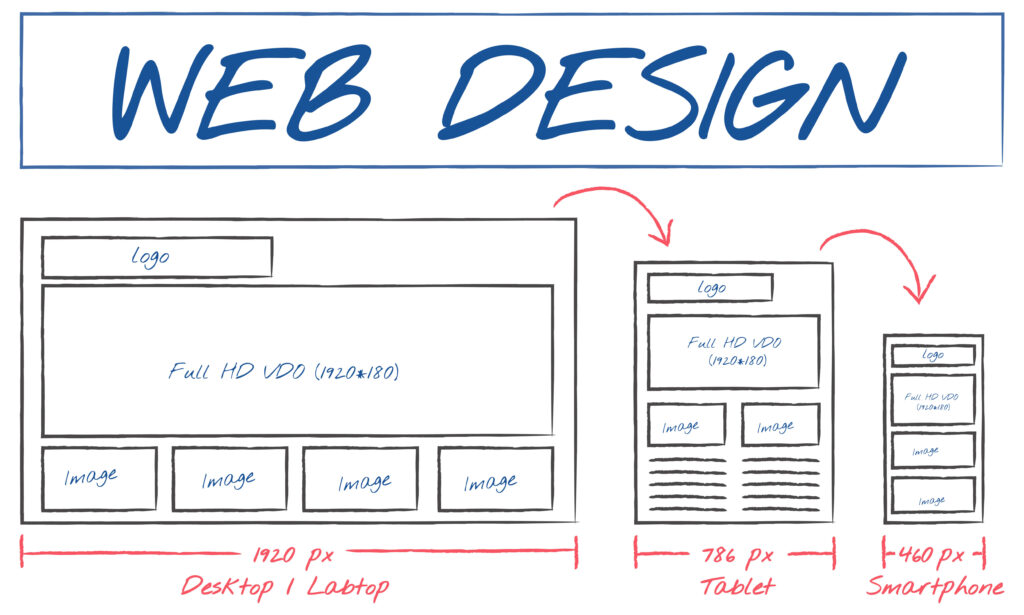
Key design considerations:
- Typography hierarchy
- Color psychology and brand palette
- Consistency in spacing and layout
- Mobile-first responsiveness
Tools like Figma or Adobe XD help streamline the wireframing and UI design stages.
Step 4: UI/UX Best Practices
Design is not just about aesthetics. It’s about user experience. Here are some must-follow practices:
- Keep navigation simple and accessible
- Use visual hierarchy to guide users
- Optimize buttons and CTAs for engagement
- Minimize distractions on key conversion pages
- Prioritize accessibility and readability
Remember, good UX = higher conversions.
Step 5: Choose the Right Tech Stack (WordPress + ACF)
WordPress is ideal for custom website development due to its flexibility and ecosystem. Pair it with Advanced Custom Fields (ACF) for full control over dynamic content.
Why WordPress + ACF?
- Easy to manage for clients
- Scalable structure for future updates
- Seamless plugin integration
- Developer-friendly with custom post types and fields
Step 6: Develop Clean, Responsive Code
Your site should load quickly, work on all devices, and be easy to maintain. Whether you’re using a theme framework or building from scratch, keep your codebase clean.

Development best practices:
- Use semantic HTML5
- Minify CSS/JS for performance
- Lazy-load images
- Avoid bloated page builders unless well-optimized
- Follow WordPress coding standards
Step 7: Optimize for Speed, SEO & Accessibility
A beautiful site is useless if it loads slowly or ranks poorly on Google.

Checklist for performance & SEO:
- Use caching and CDN
- Optimize image sizes
- Add meta titles, alt tags, and schema markup
- Follow WCAG guidelines for accessibility
- Use tools like Lighthouse, GTMetrix, or Screaming Frog for testing
Step 8: Test, Launch & Monitor
Before launching, test the site thoroughly across:
- Devices (mobile, tablet, desktop)
- Browsers (Chrome, Firefox, Safari, Edge)
- Speeds (simulate slow 3G)
Also validate:
- Forms and buttons
- Tracking (Google Analytics, conversions)
- Backup and security setup
After launch, use analytics to see how users interact and keep iterating.
Maintaining and Improving Your Custom Website
Once live, your custom site should evolve with your business.
Post-launch maintenance:
- Regular backups and updates
- Content audits
- Conversion rate optimization (CRO)
- Performance monitoring
Working with an agency like Kappa Technosoft ensures your website remains fast, secure, and aligned with your goals.
Conclusion: Build for the Future
Designing a website that not only looks professional but also performs effectively requires strategy, creativity, and attention to detail. By following this custom website design guide, you’re equipping yourself with the tools and insights needed to build a site that works for your business not just today, but as it grows. Whether you handle the build yourself or partner with professionals like Kappa Technosoft, your dream website is just a few smart steps away.
Need help building yours? Reach out to Kappa Technosoft to turn your vision into a powerful digital experience.
