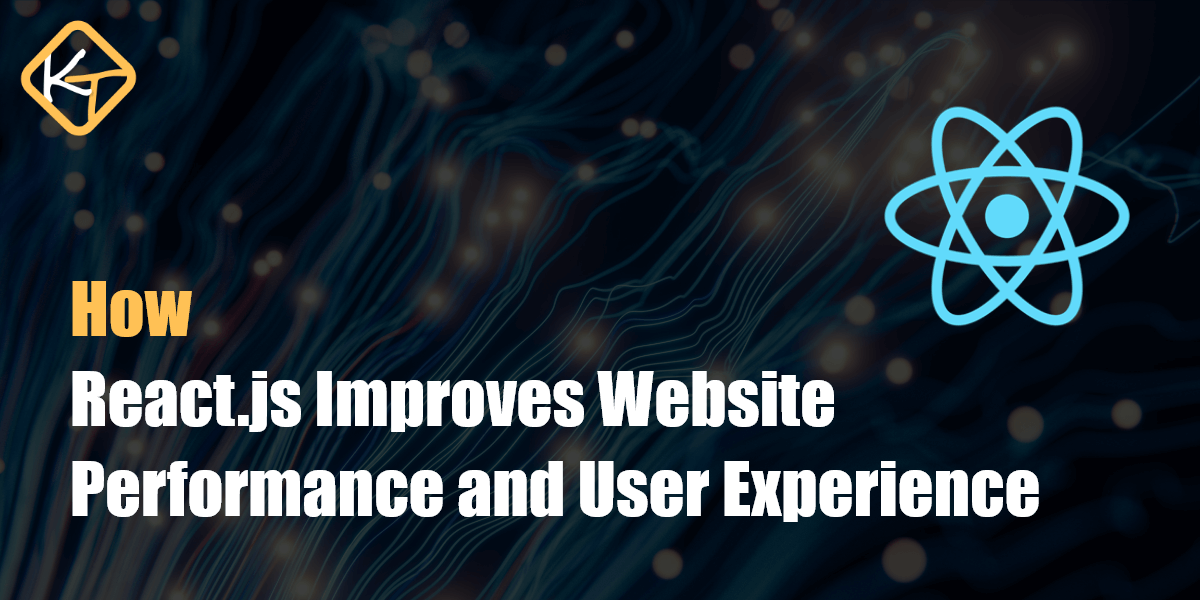
In today’s web, performance and user experience are paramount. A slow or janky interface can cost users, conversions, and reputation. React.js (and frameworks built on it) has become extremely popular not just for convenience of development, but also for its potential to deliver fast, responsive UIs when used properly.
In this article, we’ll explore How React.js Improves Website Performance and UX, what challenges you’ll face, and best practices & optimizations to get the most out of React in real projects.
How React.js Improves Website Performance
React.js is a popular JavaScript library created by Facebook for building user interfaces. It introduced the concept of a Virtual DOM and a declarative paradigm that allowed developers to think in UI states rather than manual DOM manipulations.
But beyond convenience, React also provides mechanisms and architectural patterns that — if used correctly — lead to high performance and user experience. That said, React is not a “silver bullet”: you still need to apply careful optimizations, especially for large or complex apps.
In this article, we’ll dive deep into how React improves performance and UX, what you need to watch out for, and how to apply best practices.
Why Performance & UX Matter
Before jumping into React specifics, let’s understand why performance is critical:
- User expectations are high. Studies show that users expect pages to load in under 1–2 seconds, and will abandon slow sites.
- Conversion & retention. Poor performance leads to higher bounce rates. A few hundred milliseconds delay can reduce conversions.
- SEO & discoverability. Search engines (Google, etc.) consider Core Web Vitals (LCP, FID, CLS) in ranking. A performant site helps SEO.
- Perceived quality and brand trust. Snappy interfaces build confidence; laggy ones erode trust.
- Resource efficiency. Performance means doing less work (less rendering, smaller bundles), so mobile, low-end devices, and low bandwidth users benefit more.
Hence, when building web apps, you must balance features with performance. React gives you tools; it’s your job to use them wisely.
How React Helps (by Design)
React has built-in architectural advantages that help performance when used properly.
Virtual DOM & Reconciliation
React keeps an in-memory lightweight representation of the DOM (the Virtual DOM). When the state or props change, React computes a new Virtual DOM, compares it (diff) with the previous one, and applies only the minimum changes to the real DOM. This reduces costly DOM operations.
This reconciliation process means you can freely declare UI changes, and React will batch and apply the minimal updates needed.
Component-Based Rendering & Isolation
React encourages you to break UI into reusable components. Each component is isolated, has its own state/props, and can control how and when it updates. This separation helps localize re-renders — when a component’s state changes, only that component’s subtree needs re-rendering.
Declarative UI
Instead of manually managing DOM updates, React allows you to describe what you want in UI (based on state), and it handles how to apply changes. This abstraction reduces human errors and lets optimizations under the hood.
Efficient Updates & Batching
React batches multiple state updates into one reconciliation pass (especially in React 18+). This reduces redundant work. Also, React’s scheduler optimizes when to flush updates (e.g. in idle time) and reduces layout thrashing.
Key Performance Challenges in React Apps
Despite React’s advantages, it’s easy to create performance bottlenecks:
- Unnecessary re-renders (components updating when they shouldn’t).
- Large bundle sizes (too many dependencies, unoptimized imports).
- Long lists or tables rendering too many items at once.
- Heavy computations or synchronous logic during render.
- Frequent state changes in parent components cascading re-renders.
- Image/media asset bloat.
- Blocking the main thread with heavy JavaScript operations.
- Poor hydration or SSR performance in server-rendered apps.
- Memory leaks or lingering event listeners.
Identifying these issues is the first step — then applying optimizations.
Best Practices & Optimization Techniques
Here are proven techniques to boost React performance and UX:
5.1 Use Production Build
Always deploy React in production mode (minified, no dev warnings). The dev build includes helpful warnings but is slower. React
When bundling (Webpack, Vite, etc.), set NODE_ENV = production so React and your build tooling strip out development-only code.
5.2 Memoization: React.memo, useMemo, useCallback
React.memo(component)wraps a functional component to skip re-rendering if its props haven’t changed (shallow compare).useMemocaches a computed value between renders, recomputing only when dependencies change.useCallbackmemoizes a function reference so that it doesn’t recreate a new function each render (useful when passing callbacks down).
These tools reduce unnecessary re-renders. But use them judiciously — overusing them can complicate code and sometimes be counterproductive.
5.3 Code Splitting & Lazy Loading
Break your JavaScript bundle into smaller chunks so the user only loads what’s needed initially.
React.lazy&Suspense: load components on-demand.- Dynamic import:
import('./MyComponent')to asynchronously load modules. - Route-based splitting: split per page route so each route loads minimal code.
- Chunking dependencies: separate vendor code vs app code.
This reduces Time to Interactive (TTI) and improves perceived load performance.
5.4 Virtualization / Windowing for Long Lists
When rendering many items (e.g., thousands in a list), don’t render them all at once. Use virtualization libraries like react-window or react-virtualized so only the visible items get rendered. This dramatically cuts render cost.
5.5 Avoid Unnecessary Re-renders
- Keep state local to the component that needs it, instead of lifting it too high.
- Avoid passing new object or function literals as props, because shallow comparisons will mark them as changed. Use
useMemo/useCallback. - Use
keyprops properly in lists (avoid using array indices when items can reorder). - Use stable references (e.g. avoid creating inline functions or objects inside
render).
5.6 Throttling / Debouncing for Events
Frequent events (scroll, resize, input) can fire many times per second, which may trigger expensive re-renders. Use throttle or debounce to limit how often handlers run.
Example:
const handleScroll = throttle(() => {
// do something
}, 100);
Or using lodash.debounce, lodash.throttle.
5.7 Image / Media Optimizations
- Use optimized formats (WebP, AVIF).
- Lazy load images (
loading="lazy"attribute) or use a lazy-loading library. - Compress images.
- Use responsive images (srcset).
- Use a CDN for media delivery.
- Defer offscreen media until needed.
These drastically reduce network and rendering costs.
5.8 Dependency Optimization & Tree-Shaking
- Only import what you need (e.g.
import { debounce } from 'lodash-es'instead of entire lodash). - Use ES modules so bundlers can tree-shake unused code.
- Remove unused dependencies.
- Use webpack’s
splitChunksor similar capabilities to chunk code.
5.9 Concurrent Features & Transitions (React 18+)
React 18 introduced features like startTransition, enabling you to mark updates as non-urgent so the UI remains responsive. Use transitions for state updates that can be deferred (like filtering, sorting).
This helps with maintaining responsiveness under heavy updates.
5.10 Profiling & Performance Monitoring
You need data to optimize effectively.
- Use React DevTools Profiler to see which components render how often and how long.
- Use the Profiler API in code for custom measurement.
- Use browser tools (Performance tab) to analyze CPU, layout, paint, and scripting.
- Use Real User Monitoring (RUM) in production to monitor performance metrics (e.g. Core Web Vitals).
Profiling helps you find the true bottlenecks instead of optimizing blindly.
Advanced Strategies
For large apps or demanding UX, you can layer on advanced strategies.
6.1 Progressive / Incremental Hydration
In SSR/SSG setups (like Next.js), the HTML is pre-rendered. But attaching interactivity (hydration) can be heavy. Instead of hydrating the entire page at once, you can hydrate parts incrementally or lazily (e.g. when components enter viewport). This improves Time to Interactive (TTI).
6.2 Modular Rendering / Islands Architecture
You can break your page into modular “islands” where interactivity is required, and only hydrate those parts while other static parts stay as plain HTML. This reduces the JavaScript work needed on load. (Related to research in modular rendering & adaptive hydration)
6.3 Server Components & Partial Hydration
With React Server Components (and frameworks like Next.js), you can offload parts of rendering to the server — sending less JavaScript to the client. Combined with partial hydration, this reduces client-side load.
6.4 Adaptive Loading Based on Environment
Based on device capabilities or network speed, you can load lighter versions of components or delay heavy features. For example, skip animations on slow devices, or defer non-essential scripts.
UX Enhancements Through Performance
Performance isn’t just about speed — it’s about feel. Here’s how performance improvements translate into user experience gains:
- Smoother transitions and animations without jank
- Instant feedback for clicks, taps, filtering
- Optimistic UI: show UI changes immediately while underlying operations happen asynchronously
- Progress indicators and skeleton screens, improving perceived performance
- Avoid layout shifts (CLS) by sizing images and reserving space
- Responsive loading strategies, e.g. lazy-load non-critical sections
When users feel the UI is responsive, they stay engaged.
Example: Applying Optimization in a Real Component
Suppose you have a component that lists 1,000 items with filtering + images.
Before optimization:
function ItemList({ items, filter }) {
const filtered = items.filter((it) => it.category === filter);
return (
<>
{filtered.map((item) => (
<div key={item.id}>
<img src={item.imgUrl} alt="" />
<p>{item.name}</p>
</div>
))}
</>
);
}
This has multiple issues:
- Filtering and mapping each render
- All 1,000 items render
- Images load eagerly
- No memoization, so parent renders cause re-render here
- Inline props & preferences
After optimization:
import { memo, useMemo } from "react";
import { FixedSizeList as List } from "react-window";
const Item = memo(({ data, index, style }) => {
const item = data[index];
return (
<div style={style} key={item.id}>
<img src={item.imgUrl} alt="" loading="lazy" />
<p>{item.name}</p>
</div>
);
});
function ItemList({ items, filter }) {
const filtered = useMemo(() => {
return items.filter((it) => it.category === filter);
}, [items, filter]);
return (
<List
height={400}
itemCount={filtered.length}
itemSize={100}
itemData={filtered}
width={"100%"}
>
{Item}
</List>
);
}
What changed:
- Used
useMemoto compute filtering only whenitemsorfilterchange. - Virtualized list with
react-windowso only visible items render. memowrappedItemto avoid re-render when props unchanged.- Lazy-loading of images.
Combined, this reduces DOM nodes, CPU, and improves responsiveness.
Measuring Success & Monitoring
You need metrics to know if your optimizations work.
- Core Web Vitals: LCP (Largest Contentful Paint), FID (First Input Delay), CLS (Cumulative Layout Shift)
- First Input Time, Time to Interactive
- Memory usage
- Render counts / durations (via Profiler)
- Real User Monitoring (RUM) in production
- Crash rates / errors
Use tools like Google PageSpeed Insights, Lighthouse, Web Vitals library, or performance dashboards.
Also consider A/B testing certain optimizations to measure impact reliably.
Common Pitfalls & Anti-Patterns
- Overusing
useMemo/useCallbackwithout clear reason - Inline functions/objects in JSX causing re-renders
- Mutating state or props directly
- Heavy logic inside render or hooks
- Not cleaning up event listeners or timers (leading to memory leaks)
- Large bundle sizes from huge dependencies
- Rendering huge lists without virtualization
- Hydrating entire pages in SSR without defer
- Ignoring low-end devices or slow network conditions
Avoid these, and apply optimizations only where profiling shows need.
11. Conclusion
React offers powerful abstractions, efficient reconciliation, and architectural flexibility to build high-performance web applications. But the performance gains don’t come for free — they require discipline, profiling, and good patterns.
By following the practices outlined above:
- Use production builds
- Memoize smartly
- Split code & lazy load
- Virtualize long lists
- Optimize media & bundle size
- Leverage React’s concurrent features
- Monitor performance in production
You’ll build React apps that not only deliver features, but also delight users with speed and responsiveness.
